Blog
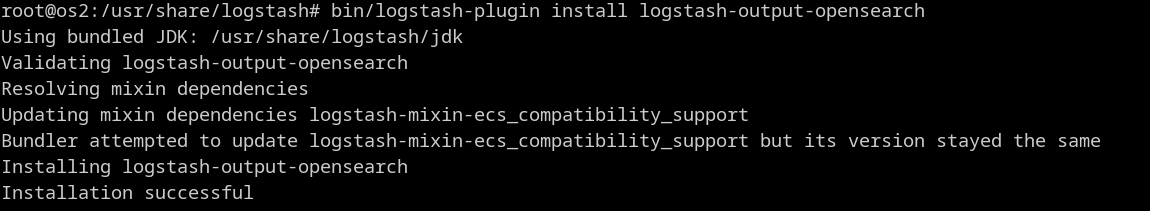
When it comes to Opensearch the Situation with Logstash and Opensearch is quite a mess.
Now when you install Opensearch, the Website or better the documentation tells you to use "DataPrepper" their new tool.
Weiterlesen: Easy way to Install Logstash with Opensearch Plugin on Ubuntu
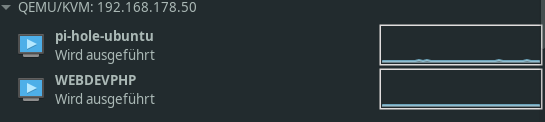
This is a collection of several Howto's from different sites to archive a Virtual Machine System on Ubuntu for whatever use you may see fit.
Check if your CPU and or Machine Support a KVM Setup!#
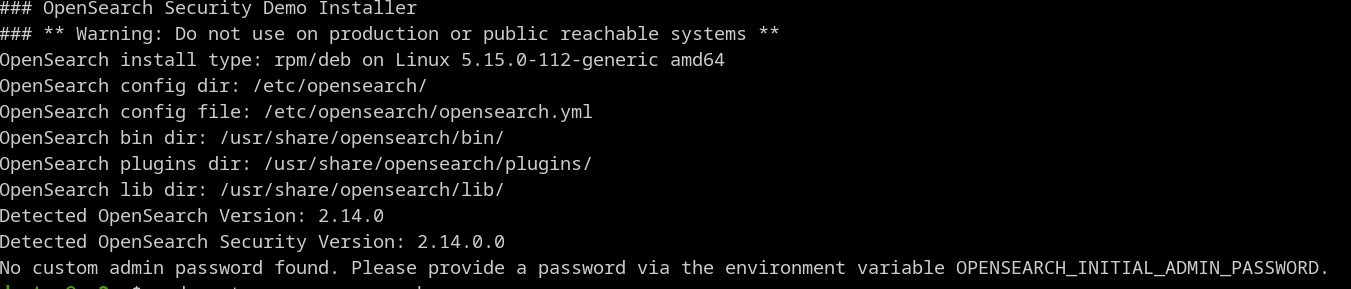
Installing Opensearch 2.14 on Ubuntu the OPENSEARCH_INITIAL_ADMIN_PASSWORD does not work with the installation method provided by the Opensearch Website.
They write to use:
$sudo env OPENSEARCH_INITIAL_ADMIN_PASSWORD=<custom-admin-password> apt-get install opensearch
But this fails, because it says no password was given...
On Ubuntu put your Variable in /etc/environment after the PATH Variable and
choose a password that is long, has a Number, upper and lowercase and a Special Character.
Then go to https://lowe.github.io/tryzxcvbn/ and try your password (which should be not so easily guessable)
For safety, reboot the VM / Box you are using and make sure that the Variable is set.
GOGH Bash Colors
bash -c "$(wget -qO- https://git.io/vQgMr)"
https://gogh-co.github.io/Gogh/
https://linuxiac.com/how-to-set-up-wireguard-vpn-server-on-ubuntu/
https://ubuntu.com/server/docs/wireguard-vpn-troubleshooting
sudo vim /etc/sysctl.confsudo sysctl -psudo apt install wireguard
wg genkey | sudo tee /etc/wireguard/server_private.key | wg pubkey | sudo tee /etc/wireguard/server_public.key
